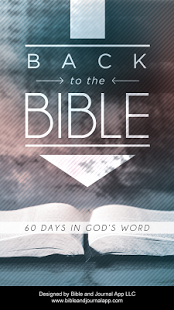Getting back to the Bible
Free Version
Publisher Description
The Bible is full of the truth we need to live wisely and well. Using the Getting Back to the Bible App, complete with a personal journal and the Bible in multiple translations, travel with us as we go “Back to the Bible” and spend 60 days mining these truths in bite- sized daily nuggets. These brief devotional thoughts from Pastor Dale O’Shields will encourage you to find fresh insights in God’s Word and live with a renewed sense of purpose and passion for Christ.
SPECIAL FEATURES:
* Podcast: Listen to the latest sermon or lookup a previous one in the podcast library.
* Digital Bible: Enter in the passage you want or use quick keys to go directly to the passage you desire to read.
* Free Audio Bible: Click listen and you are instantly listening to the daily devotional plan. You can also look up any passage you want, the listen tab is in the bottom right hand corner at all times.
SOCIAL INTEGRATION:
Share content with your friends via Twitter, Facebook, or email.
* Facebook: You can share a Bible passage, journal entry or anything in the app with one click.
* Twitter: You can tweet a Bible passage, reading plan, journal entry or just a note with easy.
PURSUE JOURNAL:
* Daily Bible Reading Plan: The Pursue Bible reading plan takes you through the Old Testament once a year and through the New Testament twice a year. Average reading or listening time is 15 minutes a day.
* Free Customizable Journal: The Pursue Journal is designed to give you the freedom to journal whenever and however you desire. Entries are fully secure for your privacy, yet at any time you can share them via Facebook, twitter or email.
* Cloud Based Journal: Your Pursue Journal is accessible online anytime at www.PursueJournal.com. This allows you to be able to add entries anywhere, anytime and they are automatically linked to your Getting Back to the Bible app.
For more information about Getting Back to the Bible, please visit:
http://www.church-redeemer.org
For more information about Pursue Journal, please visit: http://www.pursuegod.com
The Getting Back to the Bible app was created by “Custom Church Apps TM”
Web: www.customchurchapps.com
Email: Support@customchurchapps.com
About Getting back to the Bible
Getting back to the Bible is a free app for Android published in the Food & Drink list of apps, part of Home & Hobby.
The company that develops Getting back to the Bible is Custom Church Apps. The latest version released by its developer is 1.0. This app was rated by 1 users of our site and has an average rating of 3.0.
To install Getting back to the Bible on your Android device, just click the green Continue To App button above to start the installation process. The app is listed on our website since 2016-05-25 and was downloaded 25 times. We have already checked if the download link is safe, however for your own protection we recommend that you scan the downloaded app with your antivirus. Your antivirus may detect the Getting back to the Bible as malware as malware if the download link to com.bibleandjournalapp.app is broken.
How to install Getting back to the Bible on your Android device:
- Click on the Continue To App button on our website. This will redirect you to Google Play.
- Once the Getting back to the Bible is shown in the Google Play listing of your Android device, you can start its download and installation. Tap on the Install button located below the search bar and to the right of the app icon.
- A pop-up window with the permissions required by Getting back to the Bible will be shown. Click on Accept to continue the process.
- Getting back to the Bible will be downloaded onto your device, displaying a progress. Once the download completes, the installation will start and you'll get a notification after the installation is finished.